Personalized Feed
Overview
Personalized Feed is a new plugin in the Disabled Plugins tab in the admin console. Beginning with version 2.5.0, we allow community users to filter their feed based on different options: My Activity, My Follows, My Expertise, and All Posts. This type of feed is only available from the home page and not in individual spaces.
Admin Console Changes
New Personalized Feed plugin in the Disabled Plugins tab.
Access from the Admin Console
Location: Plugins > Manage Plugins
Enable the Plugin
- Navigate to Plugins > Manage Plugins.
- Select the Disabled Plugins tab.
- Select Personalized Feed.
- Click the ENABLE button.
Community UI Changes
The community users will have a new drop-down for filtering their feed once you enable the Personalized Feed plugin. The users will have the option to filter by My Activity, My Follows, My Expertise or All Posts.
Criteria for the filters:
- My Activity: Posts where the user has participated and have a new entry; sorted by update date.
- My Follows: Posts in spaces and tags the user is following; sorted by update date.
- My Expertise: Posts in the area or section where the user is marked as an expert; sorted by update date.
- All Posts: This is the default view. All posts; sorted by update date.
No changes to the ability to sort based on the updated date, the created date, hottest, votes, and views.
Personalized Feed Update for AnswerHub Version 2.5
There is a new drop-down option called "My Combined Feed." This new combined feed includes your activity, follows, and expertise posts.
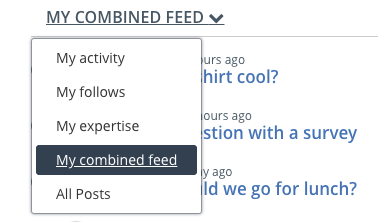
Your Activities
Questions, Articles, Ideas where you have performed the following actions:
- Posted a Question, Article or Idea.
- Answered a Question.
- Commented on a Question, Article or Idea.
- Viewed a Question, Article or Idea.
- Voted up or down on content..
- Accepted an Answer.
- Revised a Question, Article, Idea, Answer or Comment.
- Wikified a Question or an Answer.
- Moved a Question, Article or Idea to another space.
- Locked comments on a Question.
- Made a Question, Article or Idea sticky.
Your Follows
Any content associated with topics and spaces you follow.
Your Expertise
Content associated with the topics you are considered an expert on.
Updated 3 months ago
